Choosing the best blogging platform free or paid, is the crucial and
major aspect which decides whether your blogging journey will take a
flourishing end turn or the dead-end turn. But in 2020, when the online
market is full of blogging platforms from wordpress.com to blogger.com, to
Wix.com, Squarespace.com, etc. it is hard for beginners to chose the perfect
blogging platform. There are over 50 options present till today which you
can use, but it's the matter of best. So we have created a list of 7 (paid
& free) best blogging platforms to make money in 2020 for you
which will help you to turn your blogging journey into the flourishing
side.
But before unlisting the list, we must have a clear idea about What is blogging platforms?
What is Blogging Platforms?
According to
Gartner.com
"Blogging platforms are broadcast-style communication systems that enable authors to publish articles, opinions, or product reviews (known as posts), which can be delivered through stand-alone websites, e-mail, feed syndications systems, and social networks. Blogging platforms also enable direct readers participation with the host blogger or with other blog participants by enabling user comments."
It might be a bit confusing. Let me explain in few and simple words
"Blogging platforms are the systems that manage, develop, and edit your content like articles and opinions, mostly called the posts. It also allows interacting through e-mails and comments."
That's why Blogging Platforms are also often referred to as CMS (Content Management System).
The benefit of CMS is that it helps users to create his/her a website without any coding knowledge.
What to look for- Choosing the Best Blogging Platform
Before choosing the most suitable blogging platform for you, make sure to consider these aspects:
-
Easy to use
-
All-Round
-
Flexible
-
Hosting
-
Features
Now let's discuss each of them below
1. Easy to use :
As a beginner, you'll want a blogging platform that is easy to set-up and manage, has a low learning curve, and doesn't require any coding skill. Do not choose a platform that you find confusing to work with. With that in mind you need a blogging platform that is beginner-friendly and along with it provides you features and factors that make your blog move to the nourishing path.
2. All-Round :
With the word all-round, I actually mean by a blogging platform that can be used by all kinds of bloggers depending on their area of interest. Other than this, the blogging platform must be search engine friendly that helps your blog to grow better. Getting your content out to a large audience is important for increasing traffic. If your blogging platform is SEO friendly, then it helps you to create SEO friendly blogs resulting in more traffic from search engines.
3. Flexible :
As your blog grows, you may want to change the look of your site and add more features. And that means it's important to choose a blogging platform that's flexible and has room to modify and grow.
4. Hosting :
If you are just a starter then you have two options before you- free and paid hosting. You may be wondering what's the difference and want to start a blog using free hosting until you can pay for one. But wait..., first, let's see the difference between free and paid. Most of the free blogging platforms like blogger.com, wordpress.com, or tumblr.com also provide you free hosting, but they have some downsides too.
#1 Downside:
With free hosting, you are provided with a domain name like example.blogspot.com or example.wordpress.com that makes it difficult for users to find your blog but paid hosting eliminates the extra middle name: wordpress, blogspot.
#2 Downside:
Yes, it is possible to use a custom domain name like example.com in free hosting but there are tons of other features that free hosting is unable to provide like SEO essential blogging, premium post editor, and more.
Well, these two downsides affect you a lot but if you are just a starter and want to try blogging just to share your daily experiences then you can use free hosting.
5. Features :
It is one of the major aspects that you should keep in mind while choosing the best blogging platform for you. I will list the features a blogging platform must include.
#1. Monetization:
Well for sure like most of the bloggers you also want to earn a decent amount of money from blogging and you can. But for this, you need to choose the right blogging platform as a free hosted WordPress website doesn't provide you the opportunity to monetize it with google ads but self-hosted WordPress website provides you the opportunity.
#2. Security:
Always remember that your website/account can be hacked so while choosing the blogging platform check if it provides you the plugins and features to keep your account safe.
#3. Themes & Plugins:
These two major factors are essential for a blogger to grow.
One is the theme used in the front-end and others are the plugins that are used to make work easy. The theme decides your blog appearance whereas the plugins make your website more functional.
By keeping this in mind, look for the platform that provides you a lot of themes and plugins to help you at each turn. These are the features or things that you should look in a blogging platform.
If you are just a starter and is curious about What is blog, blogging and blogger then you should check out my previous post of Blogging guide for Beginners.
First, let's talk about the best blogging platforms free.
A. Best free blogging platforms
1. WordPress.com (free)
Wordpress.com is popular blogging mostly for beginners and that's why I placed wordpress.com in the first place. It's all newbie-friendly that allows you to start your blogging journey with just a few steps from sign-up to fill up the details of your blog.
But don't confuse wordpress.com with wordpress.org. Wordpress.com is a free platform that provides you free hosting. That means you don't have to pay for anything.
It provides a chance for you to start your website free and of you need more features and customization as your website grown, you can switch to premium plans.
Pros
-
Easy to use: As I said, fully newbie friendly you just need to sign up for an account and give your website and URL a name.
-
Free to use: Wordpress.com provides you free domain name and hosting. But it is like example.wordpress.com. It also provides 3GB of free space.
-
Create your blog from your mobile
-
Choose from free themes
-
Tutorials on WordPress site
-
Ad Display: Wordpress.com, if you are using a free plan, will display ads on your website and from which you can't make money. You can only get rid of these ads by upgrading to a premium plan.
-
Limited Customization: All free WordPress plan restricts your actions with only choosing free themes, a handful of plugins, and no third-party script. For using extra features you have to upgrade to a premium Business plan.
-
No Monetization: Well, you are not allowed to show ads of Google and other third party sites. The only money-making way is to apply for WordAds program, but any revenue you generate, you have to share it with WordPress.
-
Your website can be terminated at any time by Wordpress.com if you are found not following the terms and conditions.
All of which means, you're still not your own boss with a free WordPress plan.
2. Blogger.com/Blogspot.com
Source: Business.com
Blogger is an easy-to-use platform with just enough customization and tools to be a good introduction for beginners.
Blogger.com is one of the easiest freemium blogging platform that allows users to customize its website with the options laid in the sidebar menu.
Pros
- Pricing: Blogger.com is a free hosting provider and also provides you with a free domain name but having a ".blogspot.com" subdomain in it. You can also use your own custom domain like "example.com", the one you purchased from Godaddy.com. You even get a free SSL certificate preinstalled, which means "https://" instead of "http://".
- Monetization: Yes, you read it right. You can even make money with a free blogger blog. Where the free plan of Wordpress.com doesn't allow you to show Ads by Google, on the other side Blogger.com (hosted itself by Google) allows you to show Google Ads and earn money from it after you get approved for it.
- Easy-to-use: As I had mentioned it earlier that blogger.com is owned by Google itself, so Google tries to keep it as much User & Newbie-Friendly as it can. Like if you are using a Gmail or Youtube account, then you don't even have to sign-up, you just have to sign-in. And it gives you all the customization options within just one sidebar. You can even make multiple blogs on a single Google account. Also Google itself handles the speed and security of blogger.com, but you still have to take of extra scripts and data back-up by yourself.
- Better than Wordpress.com: Where free plan of Wordpress provides you limited themes, blogger.com allows you to apply any theme (tons of available on internet) but by editing HTML. You can even add your own customization by CSS and it doesn't show unnecessary Ads like Wordpress.
- Themes: If we talk only about in-built themes then Blogger comes with just a handful of themes with pretty simple appearances that just fits for online diary. So for applying themes other than in-builts you need to edit HTML. Don't worry, you don't need any coding skill. There are lot of sites out there on internet that provide free templates for Blogger.
- Plugins: Grrr... Blogger don't provide them. Not even one, and it's a downside of blogger.com over wordpress.com
- Old: Blogger totally focuses on blogging and due to this it still present it's hosted websites in old manner where only posts are shown in reverse chronological order, whereas nowadays most of the paid blogging platforms present there hosted website's homepage in a very attractive manner.
3. Tumblr.com
Tumblr is one of the best content management system and blogging platforms of 2020 or can be said as best blogging platforms to make money in 2020.
Well, Tumblr's interface is more like a social media and networking site. And because of it, it has it's own way of blogging (more pictures, less words).
You will find it a perfect fit for you if you prefer more social media style and is focused on a specific interest.
Sorry but it is not useful for creating a professional blog.
Have a look at one of the Tumblr hosted site.
I will not go deep in its pros and cons as I personally have no experience with it.
Pros
- User friendly and easy-to-use
- Perfect for people interested in making something more personal
- tumblr.com also provides you some free themes
- It allows you to monetize your Tumblr blog with Google Ads.
- It provides you with a limited number of themes
- It is not useful for creating a professional blog
- It can be hard to get followers
- Tumblr doesn't provide detailed engagement statistics even after linking with Google Analytics.
4. Medium.com
According to Wikipedia
Medium is an online publishing platform (by Evan Williams) in 2012. The platform is an example of social journalism, having a hybrid collection of amateur and professional people and publications, or exclusive blogs or publishers on Medium, and is regularly regarded as a blog host.
I will not talk about its pros and cons but will try to give you detailed information through points.
-
Social blogging platform: As mention earlier, medium.com is regarded as a blog host as it allows you to write blogs/posts online like other blogging platforms, but it is more like a Social Blogging Platform because it doesn't provide you or allows you to add the domain in it. Still, it provides you a page (your very own page) where your bio and posts are shown.
-
Dependence: Real truth, you don't own your visitors in this platform as you can never add a pop-up or e-mail subscription in your posts. So you are unable to collect leads through this platform.
-
Money Making: Yeah! you can make a decent amount of money from it (but only by one method). According to a Medium user, medium.com is just like Youtube of writing. Like Youtube, you earn more according to your writing viewing (reading time). You have to join their partner program and have to write that pleasures you more. You can't monetize your posts (known as stories on medium.com) with Google Adsense and have to follow strict guidelines while using Affiliate links.
-
A function that medium.com has it embedding. Yeah! you can embed almost everything and with utmost simplicity.
Remember, the very top writers (under 1%) on this platform are now making $5,000-$30,000 a month.
So you have to work hard and post content that makes you enjoy to be in the top list.
B. Best blogging site (paid)
1. Wordpress.org (Self-hosted)
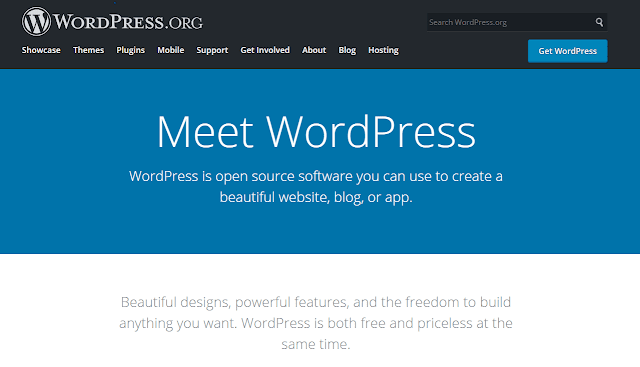
Wordpress.org is a free blogging platform but it requires a paid domain name and hosting.
The wordpress.org version provides many of the same features like wordpress.com but it also provides additional customization, themes and plugins.
You have total control over your website while using wordpress.org as your blogging platform. You have total control over Ads and monitoring. It also lets you install your own plugins and themes.
To use this platform you have to find your own WebHost.
Now let's talk about Pros & Cons,
- Constant updates
- Tons of free themes & plugins + premium themes & plugins
- SEO friendly
- Fully customizable
- Extremely flexible that provides you total control over your website
- Perfect for professional or even any type of use with thousands of free and paid themes and over 54,000 plugins, apps and extensions
- Run Ads on your website without sharing revenue with the hosting platform
- You are free to collect leads and make your own ecosystem.
- It is not totally newbie-friendly as it has a slight learning curve
- Securing your website and backing up your content is all your job
Wordpress.org is a super-effective blogging platform with over 61% of CMS market share.
That's really a huge number.
When it come to pricing of wordpess.org then it is an open-source solution, means it is completely free to use. However you'll need to pay for premium Themes & Plugins.
2. Wix.com
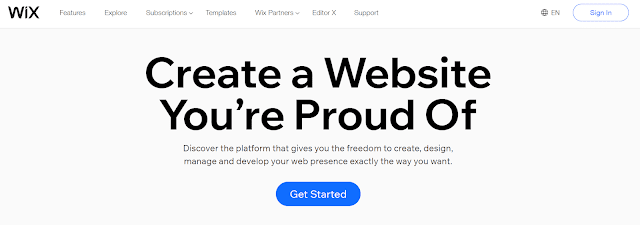
Wix.com is mainly a website builder but can also be used to start your blog. Wix.com is best for small websites.
The main features of Wix that attract people the most as a website builder is its drag and drop tool which makes creating a website much easier.
Wix is best for small businesses to personal online portfolios, freelancers, photographers, musicians, and many more.
But I will not recommend it for professional blogging.
- Automatic website backup
- Easy drag and drop tool
- Awesome consumer support with tutorials
- Mobile editor
- You can customize your site using dozens of templates and third-party apps
- Setup is quick and easy.
- The free account is full of Wix ads just like wordpress.com for which you don't even get a penny
- Not for professional blogging
- Once you choose the template that's it, you can't change it
- It doesn't provide enough features to run large eCommerce stores.
It has a free plan just like wordpress.com which sucks. Following are the plans other than the free plan.

3. Squarespace.com
- Squarespace.com is easy and simple to use for beginners
- A great option for creative people and for your businesses
- Offers free SSL certificate and 1-year free domain name
- Provide you its own analytics dashboard.
- Very few third-party integrations
- Less built-in tools to play with
Squarespace.com provides a free 14-day trial for beginners who want to test it. The paid plans are given below with $12/month of a personal plan and $26/month of a business plan.

Squarespace.com is perfect for E-Commerce, portfolios, and for professional bloggers too.
CONCLUSION
The list of 7 best blogging platforms to make money in 2020 has come to an end. Now it's up to you to decide which fits you and your website visitors best.
As beginners try to choose a platform that is easy-to-use and have a low learning curve and allow you to modify and customize your website as your visitors increase.
Recall the five points I mentioned in the starting of the post
- Easy-to-use
- All-Round
- Flexible
- Hosting
- Features
Keep these points in mind and choose the best fit and start your journey today.

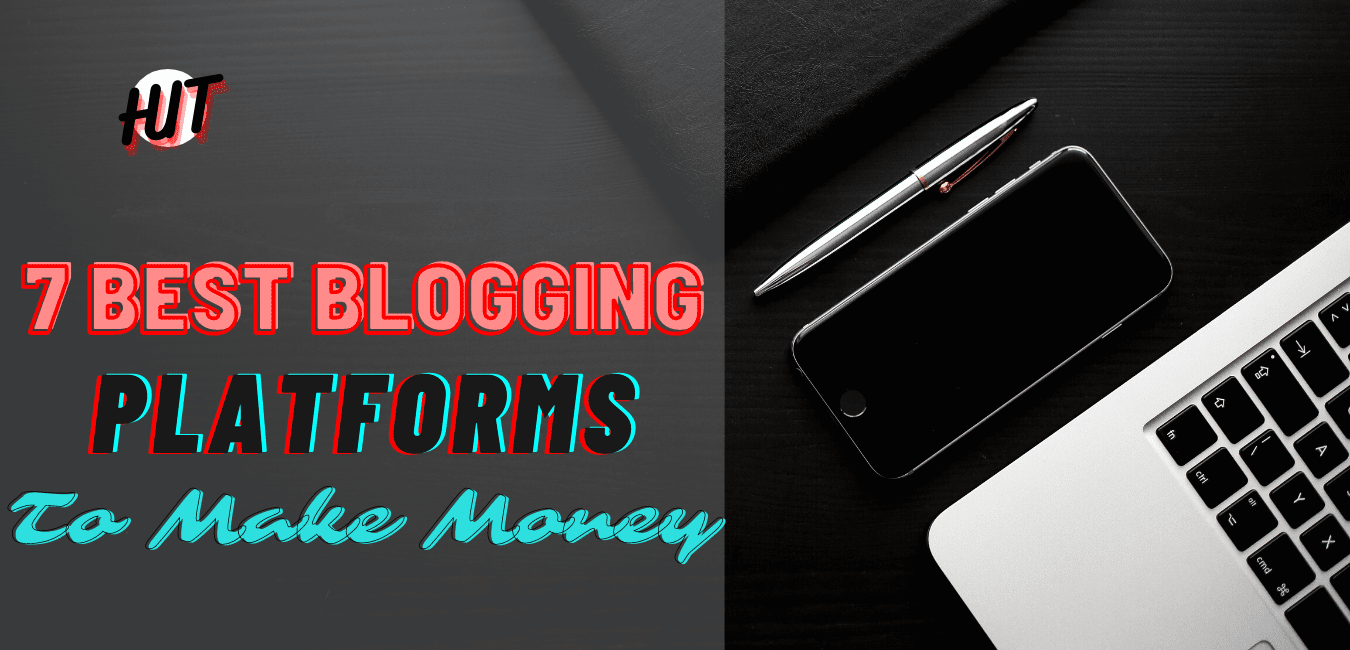
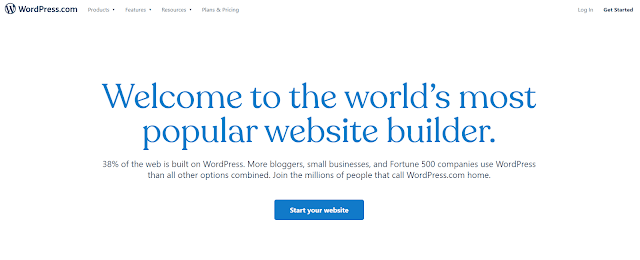

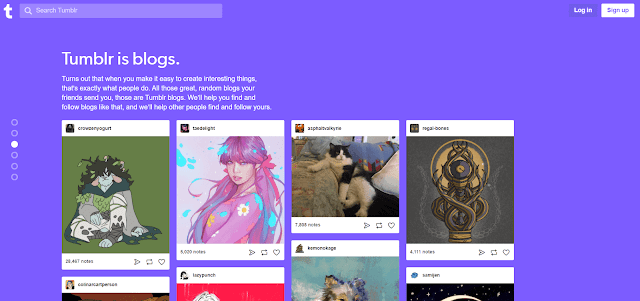
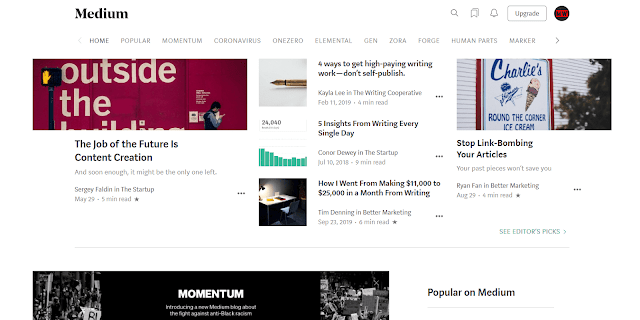





No comments:
Post a Comment
If you have any doubt, let me know.